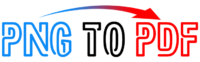- Why convert JPG to PDF?
- How to convert JPG to PDF online?
- Why is our online tool the best JPG to PDF converter?
- FAQ
Do you have a large image file that you need to send a PDF file to your client, supplier, university, or application at a job, wondering how to convert JPG to PDF and confuse what to do?
Do not worry !!
You don’t have to spend too much time and digging around to find a quick fix.
We have the fastest solution to convert JPG to PDF; Pngtopdf.net is the best JPG to PDF converter which allows you to transform JPG images to PDF with the most advanced online converter with ease.
Regardless, if you are using Windows, Mac or iOS operating system, you can convert JPG to PDF with just one click.
In addition to that, the site allows you to convert JPG to PDF files without compromising its quality; it even looks like the original pictures.
JPG is an image file format and PDF is a printable document format. The best thing in PDF is, it can contain images and text as well.
JPG and PDF file formats are very compact, the most usable file formats on the Internet.
JPG is the standard file format that is most often used for graphics on websites, JPG is generally has file size and allows great compression of images, but some of the images lost quality when compression and saved.
It considers a lossy file format, which means that quality cannot recover when it compressed. The JPG format mainly used in digital cameras and scanners.
Although PDF is a printable file format that is developed Adobe, and it is also a standard file format that is used on the Internet.
It is a predecessor of PostScript, which offers excellent quality when it comes to printing the document.
Why convert JPG to PDF?
There are so many websites that only accept a specific format so that they can print it out and represent it as a file later.
It is most common for writing your research, resume, cover letters, and writing samples.
What if you spent hours, created a professional resume in Adobe InDesign, saved as JPG, and now the app for a job, and they only allow you to download PDF files only.
It happens many times, and you are looking for a quick solution of how to convert JPG to PDF?
PDF is a universal file format that is printable and can be easily read on all devices, including smartphones, personal laptops and tablets.
In addition to many features, it is to stand out with its security. You can put the user ‘s password security on the file, the PDF encryption used to secure the PDF files so that you can be sent securely to others. So now you can also convert a screenshot to PDF to pngtopdf.net with one click.
We sometimes need to take a screenshot from the essential documents in our smartphones, which is mostly saved in JPG format.
How to convert JPG to PDF online?
Although it is possible to convert your images to PDF without using the third party platform, but why must go through the long process when you can convert JPG to PDF with one click?
Yes, thanks to JPG PDF converter , which allows you to convert JPG to PDF very easily? It is a handy online converter that comes with a drag and drop function.
This converter supports all file formats such as JPG, PNG, TIFF and GIF files.
- Open JPG PDF Converter , download or use drag and drop to download the image
- After uploading your images, click the “Convert” button to start the PDF conversion process.
- Click on Convert
- Download the converted PDF to your computer or smartphone
- You can download multiple files at once using the Ctrl keys or the Shift key
You can convert to unlimited PDF JPG online without signature or by registering.
Why is our online tool the best JPG to PDF converter?
Best Online JPG to PDF Converter
Our free online JPG to PDF converter allows you to convert unlimited images to PDF. We make sure to keep all your essential files and data safe. Our online PDF converter supports almost all image formats, including JPG, PNG, GIF and Tiff. Converting your JPG to PDF is now possible with just one click.
We do not keep your files
The best feature of our online JPG to PDF converter is automatic deletion of your files. Yes, after converting your images to PDF, you only have a few hours to download the files. After that, the files will be automatically deleted from the server. We do not compromise on your privacy.
Download and secure storage:
Our online converter is committed to keeping your personal data and files safe. To fulfill our commitment, we encrypt all files that are uploaded to our platform using SSL encryption. Convert JPG to PDF from anywhere
Thus, unauthorized third parties cannot break SSL encryption. We never share your files, information with third parties.
you can convert your image to PDF from anywhere, anytime, if you have internet access.
Our free JPG online PDF converter compatible with all devices, you can use and convert the file on Windows, Linux, Mac, iOS, Android, etc.
Always experience an update
JPG to PDF converter is on the cloud; you can access the site at any time. It is always in real time with 100% availability to convert JPG to PDF in just a few clicks, without registration, or software downloads are required.
FAQ
How to open PDF file in Windows?
In the window, the Microsoft EDGE browser, chrome or Firefox, or any other default browser allows you to open and read PDF files in native mode.
You also have an option to open it with an Adobe Acrobat Reader; you can download it for free from Adobe Site .
If you are using Windows 10 or updated version that supports Microsoft EDGE, you can double-click the PDF file, and it will open in the Microsoft EDGE browser.
How to open PDF files in Linux?
Linux mostly has a PDF reader, but if it is missing or you are using the updated version, you can install it. Open a terminal and type “sudo apt-get install Evince” the installation will start shortly, and you can open a PDF file in Linux.
How do I open a PDF file in the Macintosh operating system?
You must install Adobe Acrobat Reader software from the Adobe site to access the PDF file.
How to open JPG in Windows?
Double – click on the JPG file and the image will open in the Windows photo viewer. You also have an option to open JPEG in the browser.
How to open JPG in Linux?
You can open JPG files in Linux using GIMP.
How to open JPG file in Mac operating system?
Mac operating system has a built-in photo viewer which automatically opens JPG files.
Summary
If you have JPG images and want to convert to PDF files, our free and fast online JPG to PDF converter makes it very simple.
Our online PDF converter is free; you can transform unlimited JPG images into PDF files without any restrictions.
This converter supports almost all image formats, such as JPG, TIFF, PNG, GIF, BMP, etc., you can now convert your images to PDF files in seconds with just one click.
In addition to this, our online converter never shares your important data or files to a third party; Delete data automatically from our server.