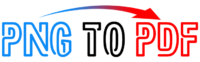- Why convert PNG to PDF?
- How to Convert PNG to PDF online?
- Why our online tool is the best PNG to PDF converter?
- FAQs
Why is PNG to PDF online converter a prerequisite tool for everyone? Many programs accept either a PNG, JPG or PDF, but some websites only allow PDFs.
What can be more drastic than you’re in a rush applying for a scholarship and the university asking you a PDF instead of a PNG or you applying for a job, and they need PDFs of your documents?
Pngtopdf.net is the best PNG to PDF converter that allows you to convert PNG images to PDF with the most advanced online converter with ease.
On top of that, our PNG to PDF online converter keeps the quality and composition of images as same as original in a reasonable size.
PNG is raster-graphics and the most frequently used file format, which supports lossless data compression.
PNG is ideal for web graphics such as illustration, logos, and graphs. It can shrink to a tiny size and image containing each pixel and has high-quality.
While PDF is a print-friendly document that keeps your image in one packet, so the user can print and save the design easily.
If you want to join, combine or merge two or more PDF files into one PDF then this free PDF Joiner is best for you.
Why to convert PNG to PDF?
Many websites allow only to upload certain file-types; this most common for researches, writing samples, resumes, and cover letters.
I still remember when I was applying to Greenwich School of Management London for my graduation, they allowed only PDFs, and I was panic, looking at how to convert PNG to PDF?
Beside print-friendly documents, PDF also considers a universal type that is compatible with almost all devices, including laptops, smartphones, and tablets.
You can put user-password security at the document level and can share without any data breach.
Today, smartphones radically changed our lives; all those old days had gone when people were rushing to scan important documents. Smartphone cameras have taken the world by storm; you can take a picture from your document and then convert the image into PDF with a single click.
You can also convert your screenshot that taken in smartphones or laptops by using a snipping tool or otherwise, which are mostly saved as PNG or JPG file type.
How to Convert PNG into PDF online?
You might be looking at how to convert PNG to PDF online free?
The ability to convert PNG files into PDF is convenient for individuals who’d love to share or send images.
PNG file type is large and sometimes difficult to send online, or some websites only allow the only PDF to be uploaded.
So, it is best to use online PNG to PDF converter, pngtopdf.net simplifies the process of converting PNG to PDF.
- Open the fastest PNG to PDF converter
- Upload or drag the image. You can upload PNG, JPG, GIF, BMP and TIFF formats.
- Click convert
- Download the converted PDF to your computer or smartphone
- Use Ctrl or Shift to add several files at once.
You can convert unlimited PNG into PDF and JPG to PDF online without signing up.
Why our online tool is the best PNG to PDF converter?
Allow you to turn PNG into PDF very quickly:
Are you looking for the fastest online PNG to PDF converter? Well, look no further than our online platform.
Our online free converter allows you to change unlimited PNG into PDF with a single click.
Secure upload and storage:
We use the most secure technology; all files that you’re uploading are encrypted via HTTPS to safeguard your files and data.
Easy and simple PNG to PDF converter:
We have the best online PNG to PDF converter with minimal design and fastest could storage system that converts all your PNGs into PDFs super-fast.
Accurate Online converter:
Our online PNG to PDF converter is a perfect platform that allows you to render a PDF file, which is as same as the original PNG image.
Compatible with all devices:
Our unique PNG to PDF converter is compatible with all devices. You can access the platform from your office, home, schools, or anywhere else and can convert images to PDF.
Always live an up to date:
PNG to PDF platform is on the cloud; you can access the website anytime. It is always ready to convert PNG to PDF with few clicks, no signup, software downloads are required.
FAQs
How to open a PDF file in window 10?
In window 10, the Microsoft EDGE browser allows you to open and read the PDF files natively, but if you are looking for a more advanced PDF viewer, then you must download Adobe Acrobat Reader DC from Adobe Website. Double-click on the file, and it will open in the Microsoft EDGE browser. If you want to open in the Adobe Acrobat Reader, right-click on the file, select open with and click Adobe Reader.
How to open a PDF file in the Linux?
Most Linux operating systems have a PDF reader. But if you cannot find a PDF reader, you can install it by typing “sudo apt-get install evince” in the terminal.
How to open a PDF file in Mac Operating system?
You need to install an Adobe Acrobat Reader from Adobe site to access the PDF file.
Summary
Our online PDF converter is free; you can convert unlimited PNG images into PDF files without any limitation.
Now you don’t need to waste your valuable time, no signup, or software needed; our online converter’s aim is to make your life easier.
On the contrary, this online converter protects your file’s safety and privacy to make sure that documents won’t be disclosed to any third party.