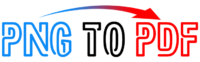- PDF Joiner Free Online
- Merge pdf online service
- Combine pdf files on any device you want
- Make your complex pdf files into one.
- Why do you need to merge pdf?
- How to Merge PDF files into one in a very few steps?
- Significance of our free online pdf joiner
- FAQs
PDF Joiner Free Online
Online PDF Joiner is free of cost and very easy to use. It will combine two or more pdf documents into one (that is easy to share or forwarded for reviews) in very few simple and quick steps.
Unable to add more pages to an existing pdf file?
Are you failing to add pages in a pdf document? How in the world will you add pages to an existing pdf file whose editable format is not available?
This png to pdf converter online have free of cost pdf file combiner can help you out in this. You need to follow the straightforward instructions given below.
Merge pdf online service
It is much better to save space in your system or phone rather than consume space in your hard drive. It is much better to convert these simple tasks online rather than to download any pdf merger software.
With the help of a pdf joiner online, you can quickly join multiple pdf files into one without consuming space in the system’s hard drive or mobile devices. Joining pdf online also protects your computer from virus threats.
Combine pdf files on any device you want
Mostly the users are limited to using their computer because such software works only for computers or only for mobile devices.
Using the pdf merger online, you can remove that barrier and merge pdf online using your web browser from anywhere and any device in the world.
Make your complex pdf files into one.
Merge pdf files free online allows you to view and store them easily on your devices. When you are done with an online pdf merging, you can easily share your multiple pdf files in one to others on whats app, Linkedin, and other essential platforms.
Why do you need to merge pdf?
There are many situations where you must submit PDF documents, But you have scanned documents in png or jpg format. Firstly you need to convert png to pdf or jpg to pdf. After this, maybe you need to join pdf for any interview or report submitting, forwarding multiple invoices, and keeping them in one pdf file.
There are a number of places where you may require to combine multiple pdf files online are; you may have several web pages in printed form, and you need to merge them into one, or you are going for an admission into college or university where the mentor or university asks to submit many documents in one pdf joined to form.
I remember that day when I went for an interview in a new multinational company. Where they asked me to submit a few documents in one pdf. I faced very difficulty at that time as I do not know this pdf joiner online website.
How to Merge PDF files into one in a very few steps?
It is the best online free-of-cost website that allows you to combine multiple pdf documents, making your work easy and quick.
- Upload your pdf files by clicking the upload button.
- Drag your pdf files in an order which you desire so that pdf merger could join them in that peculiar order.
- Now sort them in ascending or descending order by selecting the buttons given at pdf combiner.
- Lastly, click the merge pdf online button to join and get your combined PDF document.
Significance of our free online pdf joiner
Quickly converts and easy to manage
Looking for a fast and easy online tool that can turn your multiple pdf files into one? Then you have come to the right place. This is going to be your last search for this requirement.
Our online tool will combine two or more two documents into one in just a blink of an eye. Moreover, you can easily download it and share it as this online merger does not create huge files.
Good quality pdf file
Our online pdf merger is the best platform that gives you the best outcome as it does not change the quality of the files you add. This site will give you the best, clear and excellent results.
Fit for all devices
You just need to have access to the web browser, and you are ready to combine your pdf files. This platform of pdf joiner is fit for all devices.
FAQs
Is it possible to reorder and delete pdf document pages after the combining is done?
No, if you are done with the combining process, you cannot reorder and delete files. But you can perform it by using Adobe acrobat reader. You can download Adobe reader from its official website, and with this, you can reorder or delete pages of the file you get from here.
What type of files can I merge?
You can not merge other files like JPEG, PNG, or others except pdf. But you have a second option. For that, you have to visit png to pdf converter where you can convert your other file into pdf, and after converting the file into pdf, you can upload it here.
Summary
Looking for a PDF merger to combine your multiple PDF documents. By using our free online PDf combiner you can convert multiple PDF files into one in just a few clicks.
No need to worry about the security and safety of your files. Our platform of PDF joiner is fully secure and keeps your safety on priority.
There is no limitation of converting PDF documents, simply it means you can convert as many documents as you want totally free.